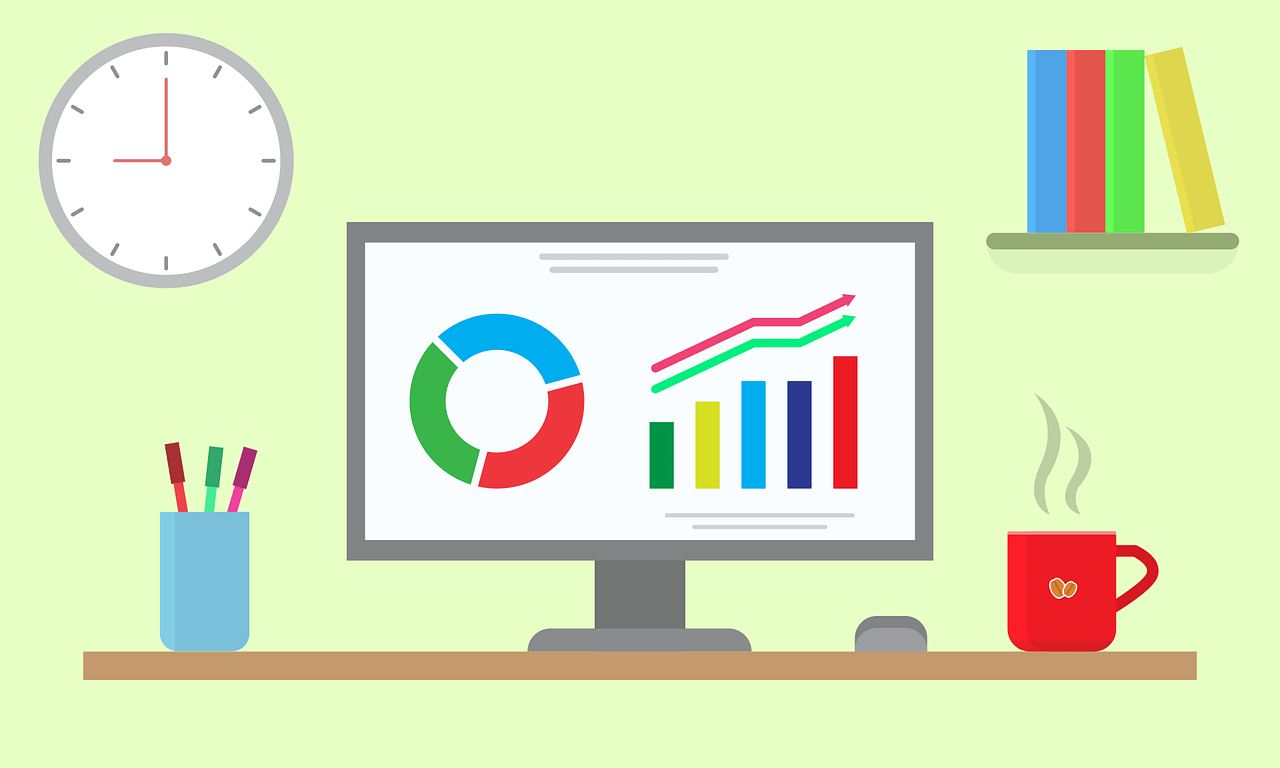When it comes to cybersecurity, it’s easy to get lost in all the jargon. Two terms that often cause confusion are penetration testing (pen test) and vulnerability scanning. They may seem interchangeable at first glance, but they do, in fact, offer two distinct services and deliver different outcomes. Which one does your business need and what exactly sets them apart? Well, that’s why we’ve put together the ultimate pen test vs vulnerability scan breakdown to help you decide which one, or whether both, are useful to your business.
Let’s break it down.
What is a Vulnerability Scan?
A vulnerability scan is an automated process that scans your systems, networks and applications for known security weaknesses. It’s like a digital health check-up—fast, non-invasive and typically performed on a regular basis.
What you get from a Vulnerability Scan:
- A comprehensive list of known vulnerabilities present in your systems.
- A severity rating (low, medium, high, critical) for each issue.
- Recommendations for patching or remediation.
- Regular reports to help maintain compliance standards like Cyber Essentials.
When to Run One:
- As part of routine security maintenance (monthly or quarterly).
- When introducing new hardware, software or system changes.
- To maintain compliance and internal audit requirements.
What is a Penetration Test (Pen Test)?
A penetration test is a manual, simulated cyberattack conducted by ethical hackers (People who can hack into systems but aren’t looking to steal your data). The goal is to exploit vulnerabilities just like a real attacker would, in order to understand the actual risk to your business.
What you get from a Pen Test:
- Real-world insight into how an attacker could gain access to sensitive data.
- Exploitation of weak points to test your defences.
- A prioritised list of risks based on actual exploitability, not just theoretical vulnerabilities.
- Strategic recommendations for hardening your security posture.
When to Run One:
- After major infrastructure changes (e.g. new network, application launch).
- Annually, as part of a robust security policy.
- If you’ve never had one done, think of it as stress-testing your current defences.
- To meet specific compliance obligations.
Pen Test vs Vulnerability Scan: Key Differences
| Feature | Vulnerability Scan | Penetration Test |
| Approach | Automated | Manual + Automated |
| Process | Automated system checks | In-depth hack from ethical hackers looking to find holes in your cybersecurity setup |
| Frequency | Monthly and/or quarterly | Annually or after a large infrastructure change |
| Outcome | List of known issues | List of business-specific cybersecurity holes and weak spots |
Do You Need Both?
In a word—yes.
Think of a vulnerability scan as the foundation of good cyber hygiene. It helps you catch common issues early and regularly. But a pen test is where you uncover real-world vulnerabilities, that matter the most to your businesses cybersecurity.
Using both in tandem gives you:
- A well-rounded view of your security.
- Increased resilience against both opportunistic and targeted attacks.
Conclusion
Cybersecurity isn’t a one-size-fits-all game. Businesses face evolving threats every day and by having and using the right tools you can make all the difference to the security of your business.
Whether you’re looking to meet compliance requirements, secure customer data or simply sleep better at night, understanding the difference between a vulnerability scan and a penetration test is a smart place to start.
Need help deciding which service is right for your business? Get in touch with Inventas for a consultation.