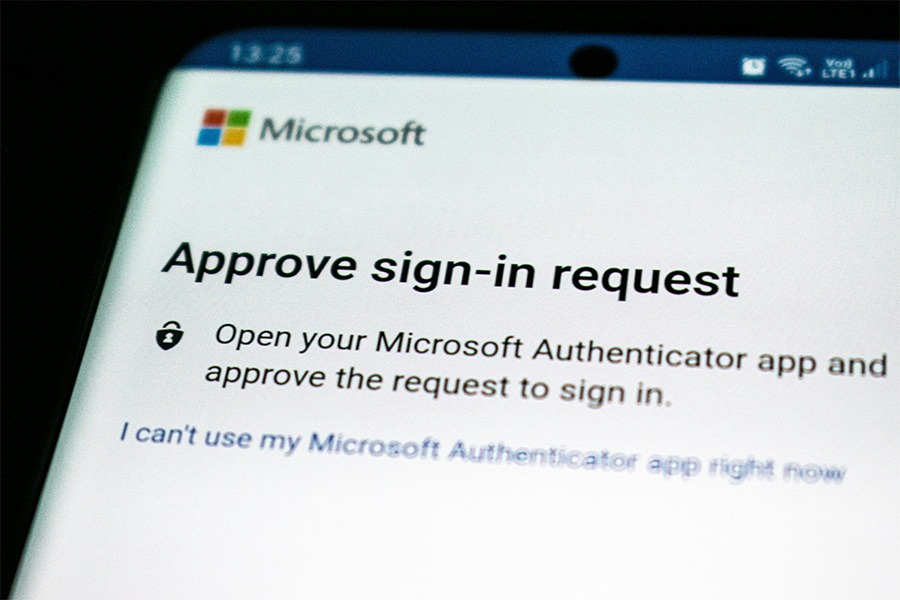If you’d like to protect your privacy and the privacy of your business in terms of what you share with ChatGPT, here’s how to delete your ChatGPT chat history:
– Sign-in to your ChatGPT account and click on the three dots next to your account name (at the foot of the chats).
– Click on the “Clear Conversations” link.
– Confirm the deletion by clicking on “Confirm clear conversations.”